Is this supposed to happen to the TinyMCE editing field?
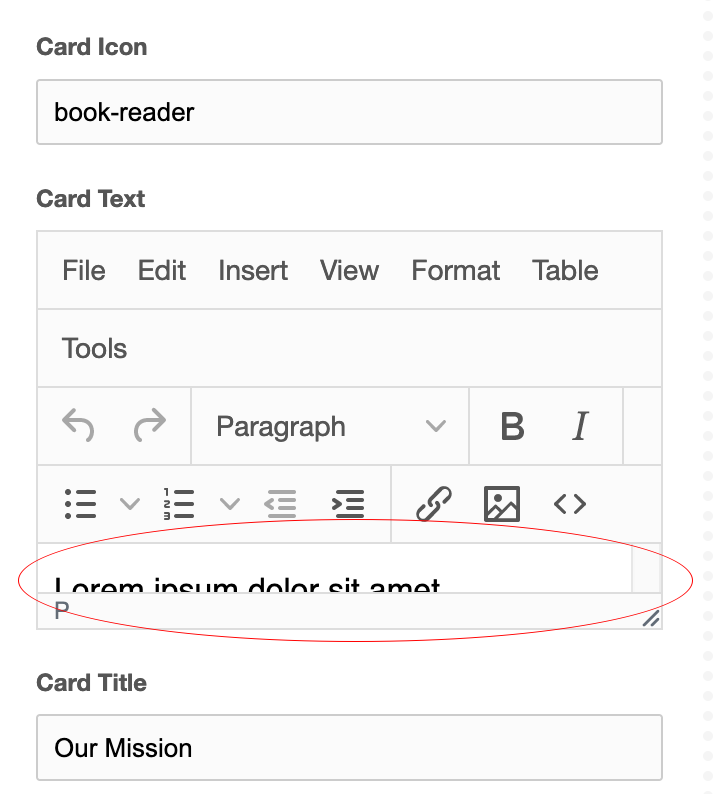
Is this supposed to happen to the TinyMCE editing field?
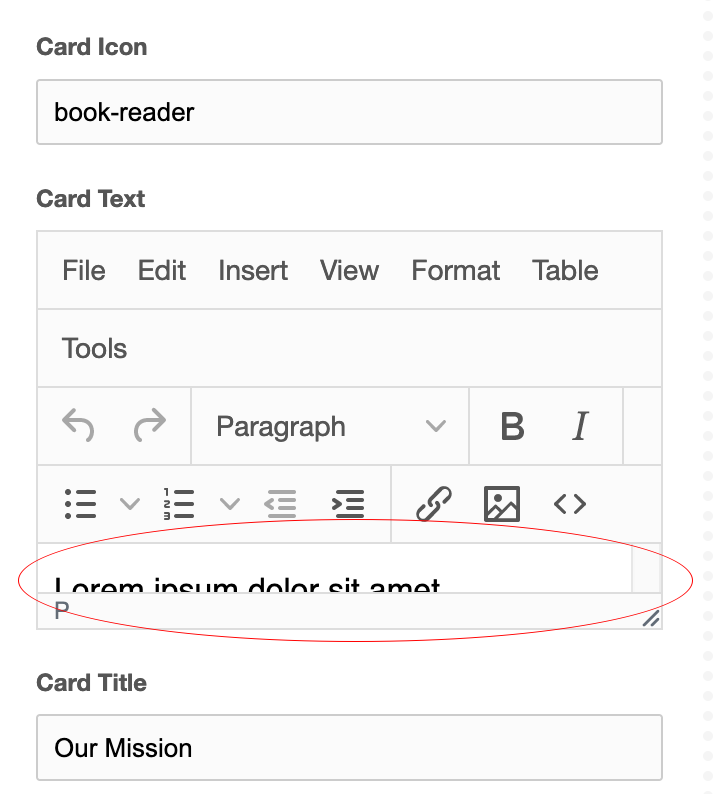
That sure is a tiny tiny!
What version of which tinymce are you using? I’ll see if I can reproduce that and determine if it’s something in CB or in Tiny that’s preventing the height from being usable.
It’s the latest version of the tinymcerte package. That resizing happened when I applied the manager columns = 3 to a repeater. It was fine when the manager columns was set to 1.
It looks like Content Blocks allows a certain height for Rich Text fields, and when the field is narrow enough to cause TinyMCE’s menus to take more rows, that reduces the space left for the editing area.
Redactor doesn’t do the same thing, the height is adjusted.
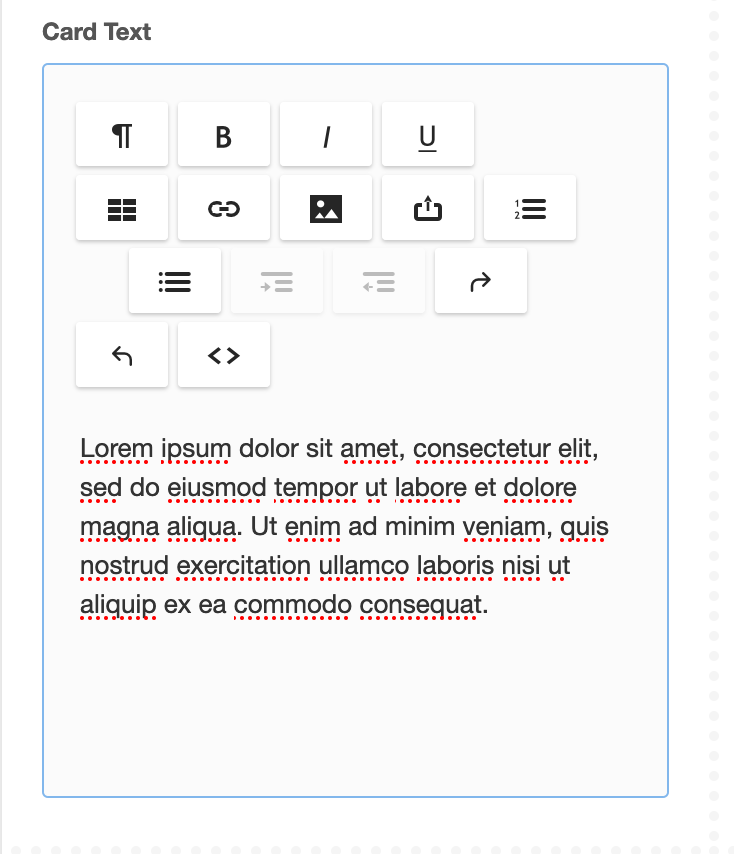
On installing Redactor 3.1.0 we get this in the console…
/www/assets/components/redactor
modRestClient::__construct is deprecated since version 2.3.0. Use the modRest classes instead.
modRestClient::__construct is deprecated since version 2.3.0. Use the modRest classes instead.
Updated TinyMCE to rc5, and there’s a sizing handle in the bottom corner. Of course, I can’t remember if there was one in rc4, or if I just didn’t notice it. And of course there was one, I just didn’t see it. Wretched eyes. Sorry about that…
So Redactor auto-resizes, TinyMCE you have to manually adjust. I don’t know where the original size of the rich text field as a whole is determined.