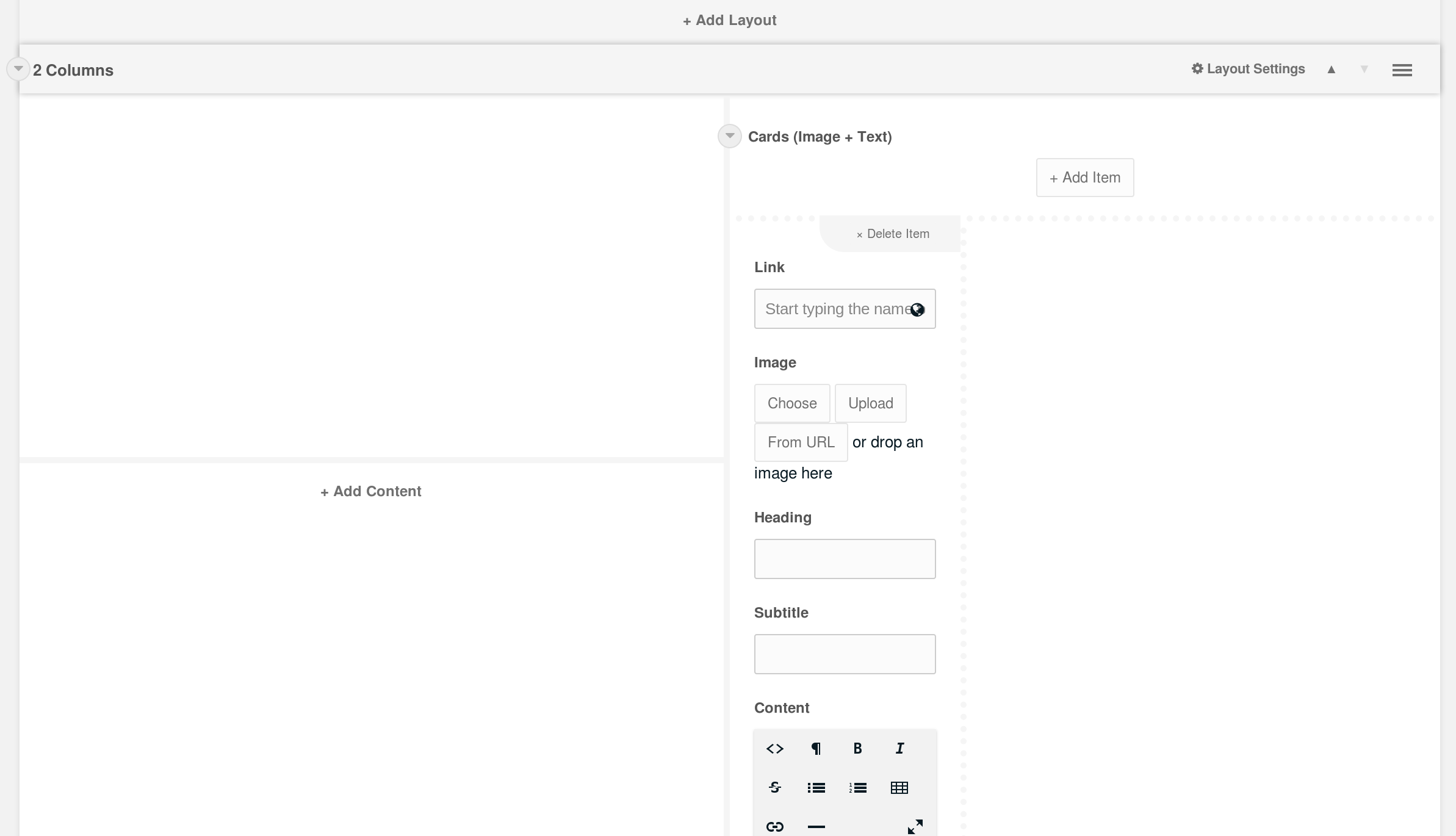Hi Mark, Isaac, and fellow CB fans ![]()
I was fiddling a bit with the Repeater columns in the manager just now. Great addition btw, as always. I’m struggling with a few UX quirks though…
One of them is that if you add a repeater with more than 1 manager column, but only add 1 item, it still reserves space for more items on the right. That quickly gets problematic inside multi column parent layouts:
Sometimes editors also want to use a Repeater specifically with only 1 item, because that suits their content type best.
To prevent the multi column setting from being applied to single item repeaters, you can load the following CSS in the manager (as described here):
.contentblocks-field-repeater .contentblocks-repeater-row:first-child:last-child {
width: 100%;
border: none;
}
This still doesn’t prevent scenarios with multi-item repeaters running out of space inside a multi-column layout. Some kind of responsive column behavior inside the manager might be nice, based on the width of the parent container perhaps… But that would require some JS tricks. Probably too much trouble fwiw…
Another question: right now the Manager Columns input field only accepts a number from 1-4. Any change this could be a little more dynamic? That, say, you could feed it the number of columns from a Field setting? Or layout ID or something? Then the editor can control the number of columns, and it will be reflected in the manager too. Or you could automatically lessen the amount of columns in a multi-column layout for example.
That’s it, happy CB-ing!