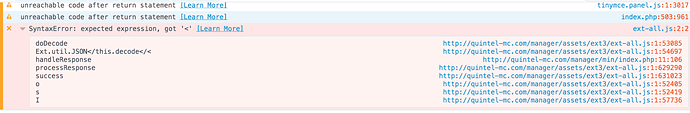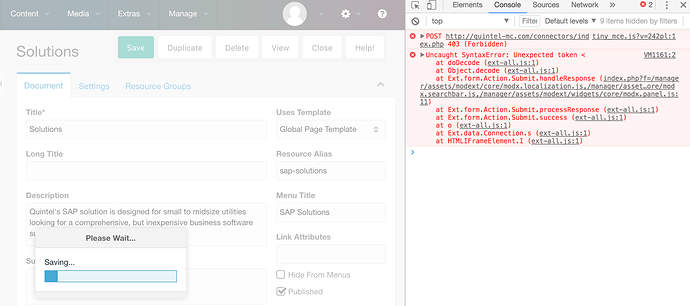We are on MODX Revolution 2.4.2-pl and are experiencing a saving loop issue. We looked on forums and tried 1) OSx and Windows, 2) Firefox, Chrome, and Internet Explorer, 3) cleared browser cache, 4) cleared website cache, and 5) validated admin user has super user role. Other forums suggest setting the parameter date_timezone to match the PHP.ini settings, but not sure what this means or what values to put for date_timezone. Also, there was mention of adjusting the setting for server_offsett_time, but again not sure what to set this to. Anyone else experienced this and, if so, do you have any recommendations?
First off, you’ll definitely want to update your MODX version. There are a couple of severe security issues that were resolved in 2.5.2.
To figure out an endless loop, open your browsers’ dev tools before saving. Look for any errors in the javascript console.
Does that mention anything along the lines of “Unexpected <”, then the save via AJAX failed with a PHP error (or warning). Go through the requests to connectors/index.php in the network tab, and look for the one that has HTML in the response, instead of JSON. That HTML will contain a message indicating what went wrong, which is the first step to fixing it.
Some common issues:
- Using the old TinyMCE 4.3, that has a conflict. Update that to the latest and try again.
- Plugins might break something unexpectedly
- Some mod_security rules might be triggering because of something in the request body
There are more possible causes on the MODX forum.
Thank you for the information. Here are some issues we encountered while trying to update: the Adobe Flash Plug-in does not run, although it is explicitly allowed to run. Other browsers do not work and reveal a different message. We received an “unreachable code after return statement.” Any thoughts? Thanks.
See my previous message for how to debug the “Unexpected expression, got ‘<’” error: